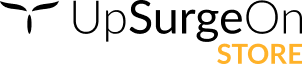
Everything you need to know about us and our product
Do you ship Worldwide?
Yes. UpSurgeOn Technologies are shipped worldwide and shipping costs are calculated once the address is inserted while processing checkout.
What is Augmented Reality (AR)?
Augmented Reality is a Technology that superimposes computer-generated information, such as images, sounds, or other data, onto the real-world environment, enhancing the user's perception and interaction with their surroundings. Augmented Reality overlays digital content onto the physical world. Discover our Apps.
I am a Representative for a company, can I buy a product from your store and request an invoice?
No. If you are a representative for a Company you may purchase our solutions through the section FOR COMPANIES or contact us directly atthe email address commercial@upsurgeon.com
General FAQs
Find below the frequently asked questions related to our Technologies and services.
General FAQs
Find below the frequently asked questions related to our Technologies and services.
What are the advantages of using UpSurgeOn’s simulators?
There are multiple advantages by having UpSurgeOn's hyperrealistic simulators. Theyexcel in replicating life-like surgical scenarios, ensuring unparalleled anatomical precision and realistic haptic feedback. Their adaptability allows seamless utilization in any environment, devoid of specific prerequisites, and guarantees safety throughout usage. Engineered fordurability, these Technologies are crafted for sustained use, featuring easily replaceable disposable parts to optimize costs effectively.
Every UpSurgeOn solution is comprehensively equipped, integrating both physical and AR/VR components. This approach ensures a comprehensive training experience, refining both mental acuity and manual dexterity for aspiring and seasoned professionals alike.
Are UpSurgeOn products considered medical devices?
No. UpSurgeOn products transcend the classification of medical devices, enabling accessibility to a diverse user base without the imposition of specific prerequisites. Our Technologies, meticulously crafted and rigorously tested under the expertise of our Scientific and Medical Team, uphold a standard of scientific accuracy. Users can confidently engage with our products, assured of their precision and reliability in meeting educational and training needs across various domains.
I am a Representative for a company, can I buy a product from your store and request an invoice?
No. If you are a representative for a Company you may purchase our solutions through the section FOR COMPANIES or contact us directly atthe email address commercial@upsurgeon.com
Do you ship Worldwide?
Yes. UpSurgeOn Technologies are shipped worldwide and shipping costs are calculated once the address is inserted while processing checkout.
What happens next when I complete an order on store.upsurgeon.com?
Upon the completion and confirmation of your order placement, an email containing comprehensive details related to invoicing and shipping will promptly besent by our dedicated team to the email address provided. Subsequently, you will receive a second email, inclusive of a tracking code, facilitating real-time monitoring of your shipping status. This two-step communication process aims to keep you well-informed and assured at every stage of your order fulfillment.
What is Augmented Reality (AR)?
Augmented Reality is a Technology that superimposes computer-generated information, such as images, sounds, or other data, onto the real-world environment, enhancing the user's perception and interaction with their surroundings. Augmented Reality overlays digital content onto the physical world. Discover our Apps.
What is Virtual Reality (VR)?
Virtual Reality (VR) refers tothesimulation of an environment or experience that can be interacted with in a seemingly real or physical way. In a VR environment, users are typically immersed in a three-dimensional, generated space that can be explored and manipulated. This simulation is often designed to engage multiple senses, such as vision and hearing, to create a convincing and immersive experience. Discover UpSurgeOn’s OR.
I downloaded an App to my device and it doesn’t work, how can I solve the issue?
If you are an Android user
- Close and reopen the app
Force the app to close. Then open the app to see if it works as expected. - Restart the device
Restart your smartphone or tablet. Then open the app to see if it works as expected. - Check for updates. To see if updates are available for the app, open the Google Play Store app. At the top right, tap the profile icon. Tap Manage apps & device. Apps with an update available are labeled "Update available". Tap Update.
- Delete the app, then redownload it
Delete the app. When you do this, you might lose data that was stored in the app. Then redownload the app. Then check to see if the problem with the app is fixed. - Clear app's cache
Clearing the app cache is kind of like a cleanse for your apps.
It will get rid of residual files that could be slowing down the app.
Open Settings, and then swipe to and tap Apps. Select or search for the app you want to clear. Tap Storage, and then tap Clear cache. - Clear app's data
Important: Clearing the data will reset the app to factory default settings. Any personal settings or data saved on the app will be removed.
Open Settings, and then swipe to and tap Apps. Select or search for the app you want to clear. Tap Storage, tap Clear data, and then tap OK. This will completely wipe the app and reset it to the original settings.
If you are an IOS user
- Close and reopen the app
Force the app to close. Then open the app to see if it works as expected. - Restart the device
Restart your iPhone or restart your iPad. Then open the app to see if it works as expected. - Check for updates
To see if updates are available for the app, open the App Store, tap your profile icon, then scroll down to see if updates are available. If updates aren't available for the app, update the software on your iPhone or iPad. - Delete the app, then redownload it
Delete the app. When you do this, you might lose data that was stored in the app. Then redownload the app. Then check to see if the problem with the app is fixed.
For further support email: support@upsurgeon.com indicating the email you have used for your account
I can’t log in to my account, what can I do?
- Fill out the password recovery form on the login page.
- Check your email for the "Customer account password reset" email.
- Click the link in the email. This will take you to the customer password reset page.
For further support email: support@upsurgeon.com indicating the email you have used for your account.